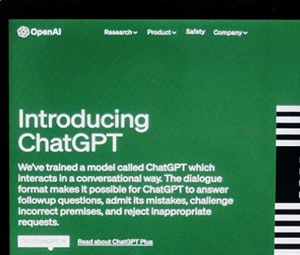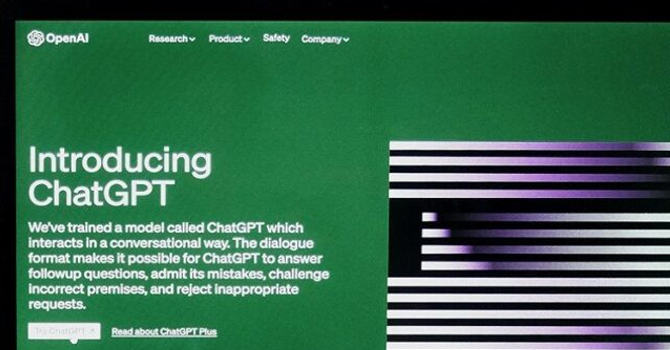
ChatGPT first announced its memory feature back in February this year. At the time, it was only available to a handful of testers. Now, the feature is rolling out to all ChatGPT Plus subscribers.
But what exactly does it do?
You know that ChatGPT can draft an article for you in a matter of seconds. If you ask it to make changes to the article in the same chat, the bot will comply as it will be familiar with the article you are referring to. However, The AI chatbot won’t recall this article if you ask about it in a new chat. This is where the memory feature comes in handy.
Now, OpenAI’s ChatGPT is able to remember commands across all chats. All paying users can now access it (except those in Europe and Korea), as OpenAI stated in a post on X.
“Memory is now available to all ChatGPT Plus users. Using Memory is easy: just start a new chat and tell ChatGPT anything you’d like it to remember. Memory can be turned on or off in settings and is not currently available in Europe or Korea. Team, Enterprise, and GPTs to come,” the post reads.
The company has also allowed users full control over the feature. If you want to disable it, open ChatGPT on your device, select “Settings”, click “Personalization”, and you will find the “Memory” option. Tap it to turn off the feature.OpenAI notes in a blog post that ChatGPT will now notify users when memories are updated. Users can review the data the chatbot has collected from conversations and even instruct ChatGPT to “forget” unwanted details. This way users have complete control over what information ChatGPT remembers.
- Apple Will Soon Integrate Apple Intelligence Features to Vision Pro - July 8, 2024
- DeepMind’s New AI Can Generate Sound and Dialogue for Videos - June 27, 2024
- DuckDuckGo’s “AI Chat” to Give Anonymous Access to Popular Chatbots - June 22, 2024