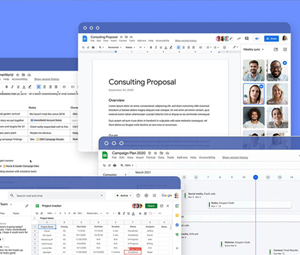As per the new Google Workspace updates, users can add people chips directly into a Google Sheet.
The new facelift to Google’s spreadsheet software is giving an added boost to their efforts to transform collaboration in Google Workspace. Users can either use the menus to insert people chip (Insert > People chip) in Google Sheets or can do it by typing ‘@’ in any cell to search your directory.
You can view richer information about colleagues/contacts/stakeholders, including their location, job title, and contact information. You can also get quick links to chat, email, or can even start a video call from Google Meet from the people chips. These enrichments are definitely going to improve your team collaboration by facilitating project trackers and team roasters as robust facts on teammates are available.
Though it may seem like a minuscule update, it is certainly going to be of many benefits to those who need to oversee a lot of teammates online.
The rollout will happen to both Rapid Release and Scheduled Release domains. It may take a few days before you can access it in Sheets. Customers of Google Workspace, G Suite Basic, and Business; and users with personal Google accounts will have access to this feature.Google rolled out this people chips feature in Google Docs earlier this year in I/O as a part of enhancing their Workspace productivity suite. Users can mention another user in the document simply by inserting ‘@’ which leads to the display of a drop-down menu with rich information about them and suggested actions. Google calls it ‘Smart Canvas’ – an interactive, flexible, and intelligent way to use Google Docs, Google Sheets, and Google Slides.
- Reddit Is Clearing Up Old Chats And Messages - July 13, 2023
- Toyota Debuts All-Electric Futuristic SUV Concept Under Its bZ Brand Umbrella - November 17, 2022
- Microsoft Announces Microsoft Dev Box Preview - August 16, 2022