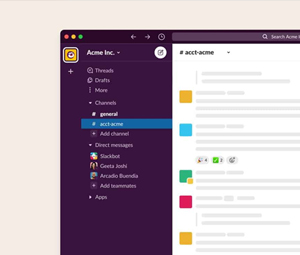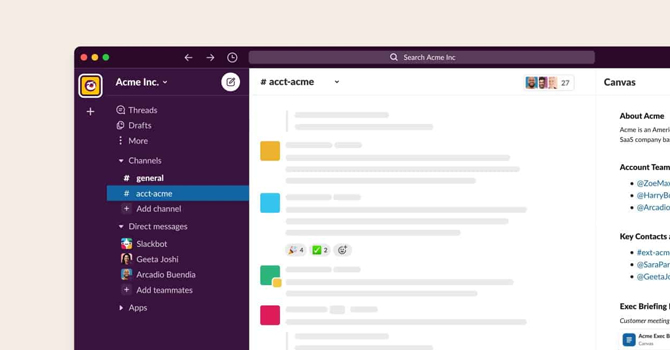
After several months of development, Slack’s “canvas” collaboration tool is now available across all of its applications. It’s a technique to organize and access all of the content that would otherwise be spread over a chat channel. You can save applications, files, URLs, persons, raw text, and even in-app operations like service requests. It may help you keep track of important tasks, provide useful resources, and even act as a FAQ for beginners.
Canvases can be brought into huddle audio and video conversations for discussion with colleagues. You can post comments, check the update history, and limit sharing to select users, much like a cloud document app. According to Slack, this isn’t a full-fledged creative tool like Google Docs, but it can help you collaborate faster than you would with different applications.
This is an enhancement over the bookmarks and pins that Slack now provides to help you discover important documents and notes. For the time being, those functionalities will continue, but it won’t be shocking if canvases become the dominant (if not exclusive) way to exchange resources in a specific channel.
Canvases promise to be more convenient, but they may also provide a competitive advantage for Slack. The more probable it is that you will stay on Slack while exchanging documents and executing activities, the less likely it is that you will be using rival apps. This might be the deciding factor when comparing Slack to competitors like Microsoft Teams.
- Allegations of Copying Apple’s Weather App Lead Figma to Disable Its AI Design Tool - July 9, 2024
- Meta’s Content Library Serves As A Digital ‘Clean Room’ For Researchers To Access Data - November 20, 2023
- User Can Now Delete Their Threads Profile Without Losing Their Instagram Account - November 14, 2023