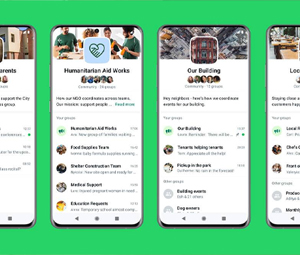In April this year, the social messaging app WhatsApp announced that it was working on a new ‘Communities’ feature, that will let you create sub-groups within groups. In what sounded like a competition for Slack, this feature was supposed to be a ‘major evolution of WhatsApp’. Now the feature is available for beta users.
WhatsApp tracker WABetaInfo announced the release and added that it spotted a communities tab within WhatsApp Desktop earlier. WhatsApp Communities are not discoverable like Facebook Group. Created by the app’s end users, communities include features designed to add structure to more extensive group chats such as support for file sharing, 32-person group calls, and emoji reactions, as well as admin tools and moderation controls, among other things.
According to WhatsApp, Communities is now available in ‘limited countries’. If you have the feature available to you already, you can add up to 10 groups under one community. Communities also give group admins more power; they can remove messages they deem “errant or problematic” and send announcement messages to everyone in the group. Members can also break off into smaller discussion groups within that Community.
A community member can decide which sub-group to join based on their interest. They can also exit the sub-group whenever they want without leaving the community itself. The messaging service is also working on hiding the numbers of sub-group members from other participants for privacy reasons.WhatsApp will automatically create a new announcement group when you create a community.According to WABetaInfo, Communities will appear in a separate tab on the app. The communities tab is showing up only for certain users who updated to WhatsApp beta v2.22.193 on Android. The feature reportedly may not appear for all beta users on the latest version right away, and some may have to force close the app and restart it first. The website also published a screenshot showing the Communities tab sitting where the camera icon would ordinarily be on the app.
- Allegations of Copying Apple’s Weather App Lead Figma to Disable Its AI Design Tool - July 9, 2024
- Meta’s Content Library Serves As A Digital ‘Clean Room’ For Researchers To Access Data - November 20, 2023
- User Can Now Delete Their Threads Profile Without Losing Their Instagram Account - November 14, 2023