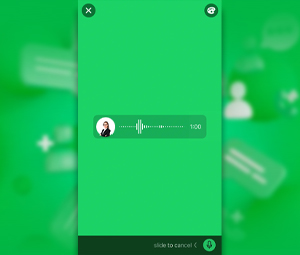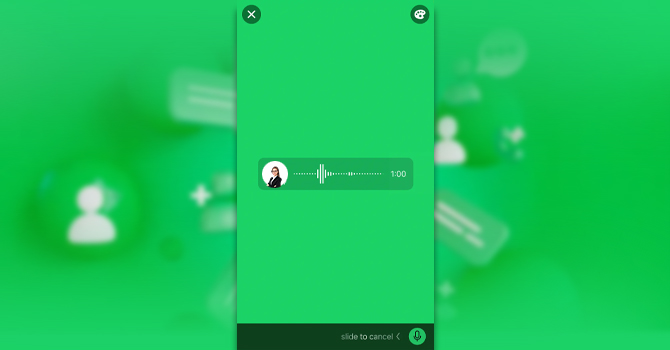
Longer voice messages can now be sent as status updates on WhatsApp through a new feature. The feature was made available on both the Android and iPhone versions of the app and users have already started to receive the feature on their devices. The AI-generated profile images and the ability to remove the number of unseen messages are just two of the many new features that the Meta-owned instant messaging platform has been testing recently to enhance the overall user experience.
Before, WhatsApp users were able to share voice notes as status updates that lasted up to 30 seconds. You might accomplish this by going to the page with the status update and then touching and holding the microphone icon. As of right now, the platform is allowing voice notes to last up to one minute. This functionality was introduced with the most recent app update.
The goal of the feature is to make sharing longer messages easier by doing away with the requirement to divide them up into multiple status updates. WABetaInfo notes that users need to update their app to the most recent version to utilize this function, as it is being gradually rolled out. It can take a few days for the feature to come alive. One of the major frustrations with WhatsApp status was the brief duration of voice notes. The new update addresses this by allowing users to share longer moments and stories with their friends and family.
The WhatsApp update tracker WABetaInfo reports that the company is aiming to introduce a number of new features for users. Create with AI, a tool that enables users to create AI-powered profile pictures, was one of the newly revealed innovations. With it, users might be able to employ artificial intelligence (AI) to produce customized visuals that reflect their preferences, personalities, and emotions. Chat themes are another feature that is being developed. Users of WhatsApp may soon be able to select from five pre-installed themes on the messaging app: blue, green (the default theme), grey, red, and purple. By using a new theme picker, choosing a theme is said to alter both the chat’s colour and the chat background colour.
- Apple Will Soon Integrate Apple Intelligence Features to Vision Pro - July 8, 2024
- DeepMind’s New AI Can Generate Sound and Dialogue for Videos - June 27, 2024
- DuckDuckGo’s “AI Chat” to Give Anonymous Access to Popular Chatbots - June 22, 2024