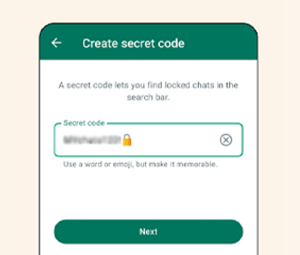A new feature called “secret codes” is being rolled out by WhatsApp to give your locked conversations on the messaging platform an extra degree of privacy. The app introduced locked chats earlier this year to assist users in concealing private conversations. It’s now adding a feature to further encrypt those conversations and make them harder to find in the case that someone manages to access your phone. You can now choose to conceal all of your locked chats behind a password that is different from the one you use to unlock your phone, rather than having them displayed in a folder. In your secret code, you can use letters, numbers, special characters, and emojis. The only way to find the locked chats if you hide the folder from your chat list is to enter your secret code in the search bar. Avoiding unauthorized individuals from even knowing that you have a locked chats folder is the idea behind this feature.
It’s crucial to note that you can view your locked conversations in your chatlist and that you are not forced to use a secret code. Secret codes will be available globally in the coming months. WhatsApp introduced Chat Lock back in May to allow users to lock chats and keep them in a separate folder that can only be accessed with a device password, face ID, or fingerprint. At the time, Meta announced that it would let users create a custom password for their chats, enabling them to use a password that is distinct from their phone number. Six months later, the company was successful in fulfilling its promise.
WhatsApp reports that you can now lock a chat by long-pressing on the conversation rather than opening the chat’s settings, in addition to the new secret code feature. A few weeks ago, WhatsApp introduced “Voice Chats,” a voice chat function for large groups that is similar to Discord. The goal of this new feature is to minimize disruptions during group calls, as opposed to ringing every member of the group. To enter a voice chat, simply tap the in-chat bubble. The chat starts silently and doesn’t ring.
- Code Smarter, Not Harder: 5 Free AI Tools You Need to Know! - January 22, 2025
- Meta Takes on CapCut with Its New Video Editing App ‘Edits’ - January 20, 2025
- NovaSky Debuts Affordable Open-Source AI Model for Advanced Reasoning - January 14, 2025